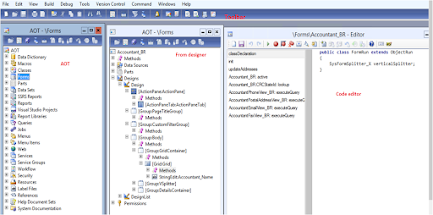public Common lookupReference(FormReferenceControl _formReferenceControl)
{
HcmWorker HcmWorker;
Query query = new Query();
QueryBuildRange queryBuildRange, qbr1;
QueryBuildDataSource qbds, qbds1, qbds2, qbds3, qbds4, qbds5;
SysReferenceTableLookup sysTableLookup;
qbds = query.addDataSource(tableNum(HcmWorker));
qbds1 = qbds.addDataSource(tableNum(DirAddressBookPartyView));
qbds1.addLink(fieldNum(DirAddressBookPartyView,RecId),fieldNum(HcmWorker, Person));
qbds2= qbds1.addDataSource(tableNum(RetailStoreAddressBook));
qbds2.addLink(fieldNum(RetailStoreAddressBook,AddressBook),fieldNum(DirAddressBookPartyView,AddressBook));
qbds3= qbds2.addDataSource(tableNum(RetailStoreTable));
qbds3.addLink(fieldNum(RetailStoreTable,RecId),fieldNum(RetailStoreAddressBook,StoreRecId));
qbds4 =qbds3.addDataSource(tableNum(LedgerJournalName));
qbds4.addLink(fieldNum(LedgerJournalName, SL_RetailStoreId),fieldNum(RetailStoreTable,StoreNumber));
sysTableLookup = SysReferenceTableLookup::newParameters(tableNum(HcmWorker), _formReferenceControl, true);
sysTableLookup.addLookupField(fieldNum(HcmWorker,personnelNumber));
sysTableLookup.addLookupField(fieldNum(HcmWorker, Person));
qbr1 = qbds2.addRange(fieldNum(RetailStoreAddressBook,AddressBookType));
qbr1.value(queryValue(RetailAddressBookType::Employee));
queryBuildRange = qbds4.addRange(fieldNum(LedgerJournalName,JournalName));
queryBuildRange.value(queryValue(journalName));
sysTableLookup.parmQuery(query);
return sysTableLookup.performFormLookup();
}