Environments
in PowerApps
An
environment is a space to store, manage, and share your organization’s business
data, apps, and flows.
Creating
a new environment
2. Enter Test environment,
select your Region, and Environment type of
Trial. Click Create environment.
3. Click Create
database. Select your Currency and Language. Mark Include
sample apps and data and click Create
database.
Once you have created the environment you can find in
the list available in the PowerApps portal.

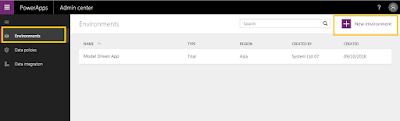





No comments:
Post a Comment